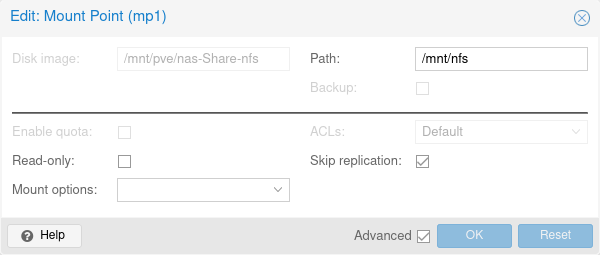Proxmox - Clone VM/Container with NFS/CIFS mount

I have a NAS with storage I need to access from a VM. Proxmox requires this to be mounted directed in Proxmox and passed to the VM/Container as a mount point.
This worked great until... I wanted to clone my VM. Well, it turns out Proxmox can't because of the bind mount point returning
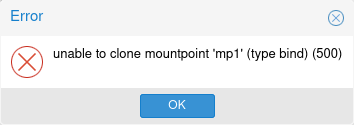
"unable to clone mountpoint 'mp1' (type bind) (500)"Saddened, I tried making a snapshot instead - hoping I could then spin up a new VM from that snapshot. But...
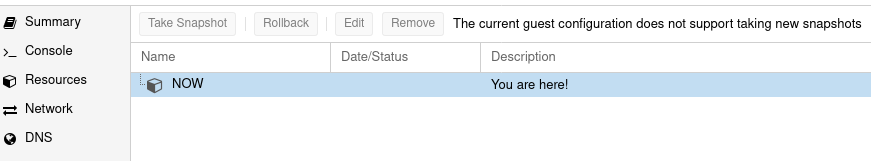
"The current guest configuration does not support taking new snapshots"The set up:
On Proxmox I had run mount 192.168.1.9:/mnt/nas/Share/proxmox /mnt/pve/nas-Share-proxmox -O async
with standard mounts
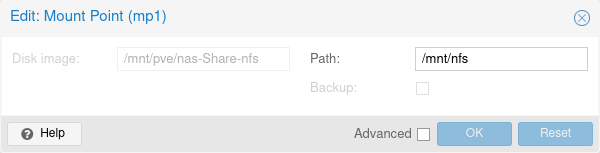
(note, CIFS can be mounted like in this article)
It turns out all my frustration stemmed from this "Advanced" option - "Skip replication." By enabling "Skip replication" I was able to clone and take Proxmox snapshots of containers and VM's with NFS mounts.